Training Cards Resources
Training cards for CHT
Best practices
If you are deploying new trainings cards, here are some best practices to follow:
- When deploying training cards for the first time, provide guidance in advance as to what users should expect from the cards and how to use them
- Test training card content with a small set of users to ensure learnability and understanding before deploying to your live instance
- Test on a physical device to see what content will look like on different screen sizes
- Keep content to a minimum and try to have as few cards as possible
- Ensure images aren’t confused with UI elements: Add outlines or shadows indicating they’re for demonstrative purposes only. Never include navigation buttons in your screenshots (e.g., “Next” or “Cancel”).
- Make sure users know who to contact if they run into issues
- Establish success criteria for the training cards
Some examples of data to monitor include:
- Users who have completed the training within X days
- Outliers, ex. users who have seen the cards multiple times and not completed the training
- The intended users have received the training
Examples
Below is a list of training cards that you can use in your project to train users about new updates in CHT. Read the step by step guide to deploy the training cards.
Floating Action Button
Introduced in 4.2.0
The additive actions (creating reports, places, people, etc…) have moved from the bottom action bar to a Floating Action Button. Use this training to introduce the change to your users.
Get the training card files here.
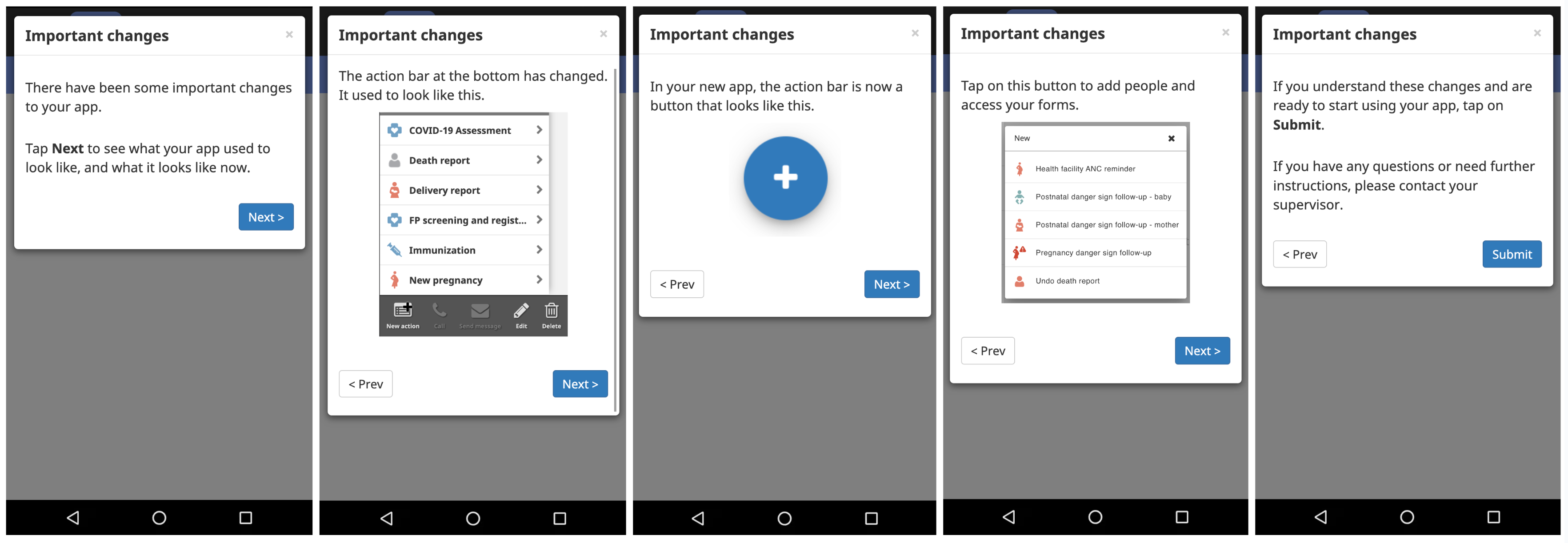
More Options Menu
Introduced in 4.2.0
The Edit, Delete and Export actions have been moved to the More Options menu. Use this training to introduce the change to your users.
Get the training card files here.
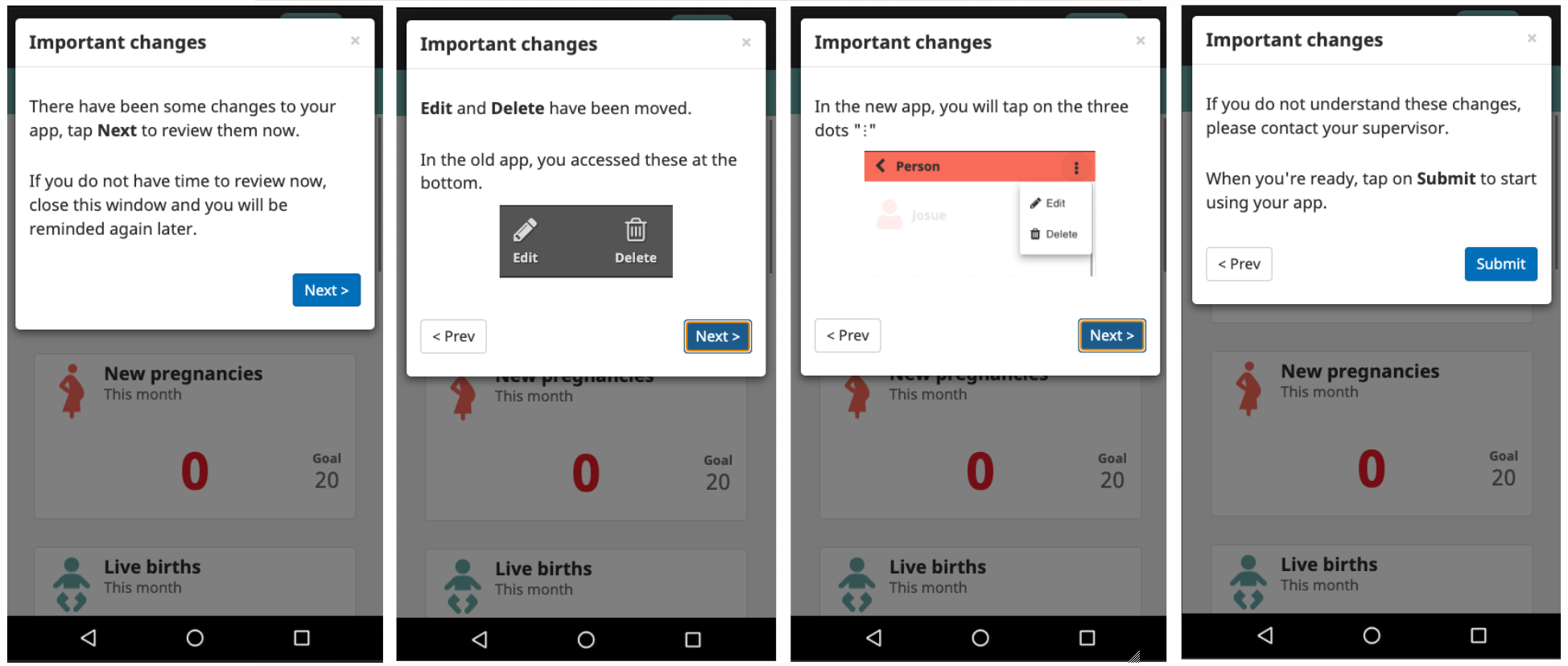
Once you have downloaded the training card files, follow the step by step guide to learn how to edit the properties file to configure:
- The
rolesof users who can view the training cards - The
start_dateto define the training start day (when the training cards should show)