CHT Applications > Features > Targets
Dashboards to track metrics for an individual CHW or for an entire health facility
Supervision and workforce management are important aspects to building and maintaining high-performing community health systems. Supervisors help Community Health Workers deliver quality healthcare services to their patients through building CHW care delivery knowledge and skills, fostering a supportive work environment, and supporting continuity of care between home-based care and community health centers or facilities.
The importance of regular and systematic CHW supervision is emphasized by the WHO’s guidelines on health policy and system support, which is formulated to optimize community-based health worker programs. Following these guidelines, the CHT is designed to enable Supervisors to provide personalized performance feedback during CHW supervision as well as track aggregate statistics. Data collected from completed Care Guides produce granular information which can be used to provide coaching that promotes compliance with health program standards of practice and closer monitoring of outcomes.
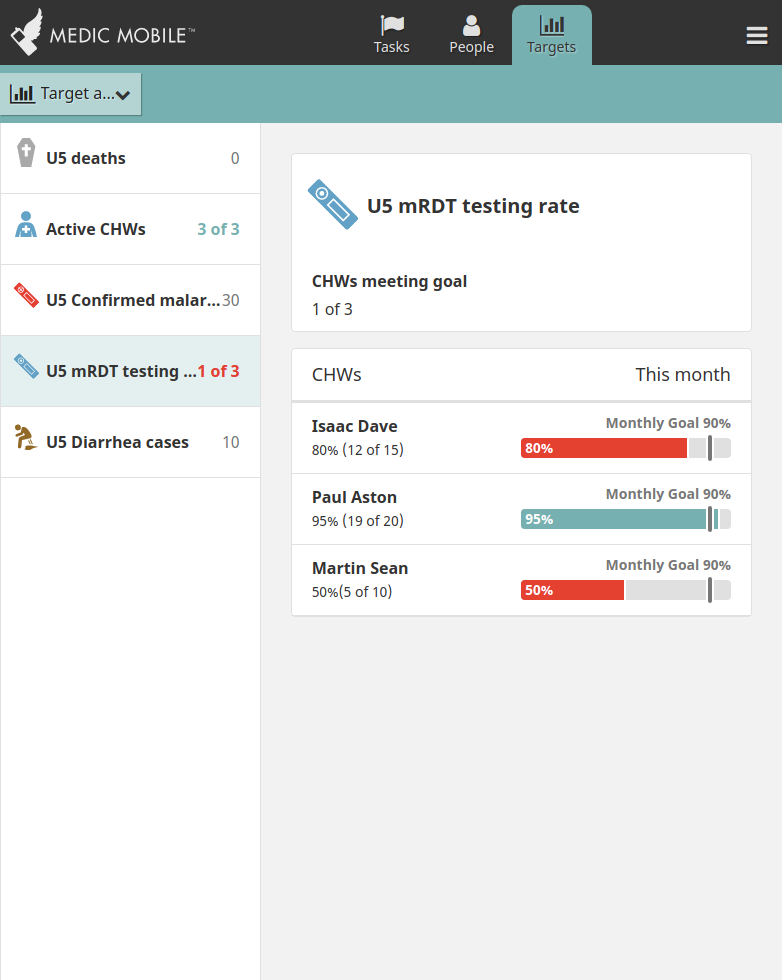
For CHW Supervisors, the Targets tab provides important insights into their community unit. It presents Supervisors with actionable information about their CHWs, by aggregating data for each of the CHWs that a Supervisor manages and presenting it in an easily digestible format. This enables Supervisors to gain insight into how well their team of CHWs is working together to meet common goals.
Selecting an aggregate widget opens the detailed view with the data for each individual CHW. If a CHW is performing below the target goal, their value will be highlighted in red, making it easier for Supervisors to know with which CHWs to follow up for coaching and performance management.
The CHT can be configured to create Tasks for Supervisors to help plan their performance management reviews. Tasks can be generated based on routine CHW supervision interactions, or data-driven based on specific events (e.g. to follow up with health workers whom haven’t submitted any forms in x period of time). Using Supervisor tasks to ensure that the right actions are taken for the right CHWs at the right time strengthens supervisory program design through routine assessments and timely feedback.
Muso, a leading community health organization and major contributor to the CHT, has implemented ”360º supervision”, achieving some of the lowest child mortality rates in sub-Saharan Africa. This model provides dedicated mentorship and supportive supervision to CHWs tailored to each CHW’s particular strengths and challenges. A key theme of our human-centered approach was the idea of using data to improve one-to-one supervision, rather than using analytics to replace Supervisors. Read more about findings from a recent randomized controlled trial.
Supervisors are able to set up users in the CHT without contacting a system administrator. They can create new CHW user accounts or replace CHWs on an existing device.
When creating a new user account, Supervisors fill out the necessary details, including the CHW’s phone number, from their own device. They can do this while offline, but must sync before the actual user account is created. Once the Supervisor syncs, the CHT will send an SMS to the new CHW with a magic link that enables them to login and start using the app.
When replacing a CHW, Supervisors access the existing device and provide details about the new CHW. The new CHW can start using the app immediately, even while offline, and will see all of the existing household data. Once the new CHW syncs, the records on the server will be updated to reflect the new CHWs details.
This can be used to manage both CHW and CHW supervisor roles.
CHT hierarchies tend to mimic geographical areas but Supervisors often manage CHWs across multiple geographical areas. (Offline) Supervisors who manage multiple areas can see data for all the different areas they manage from one app.
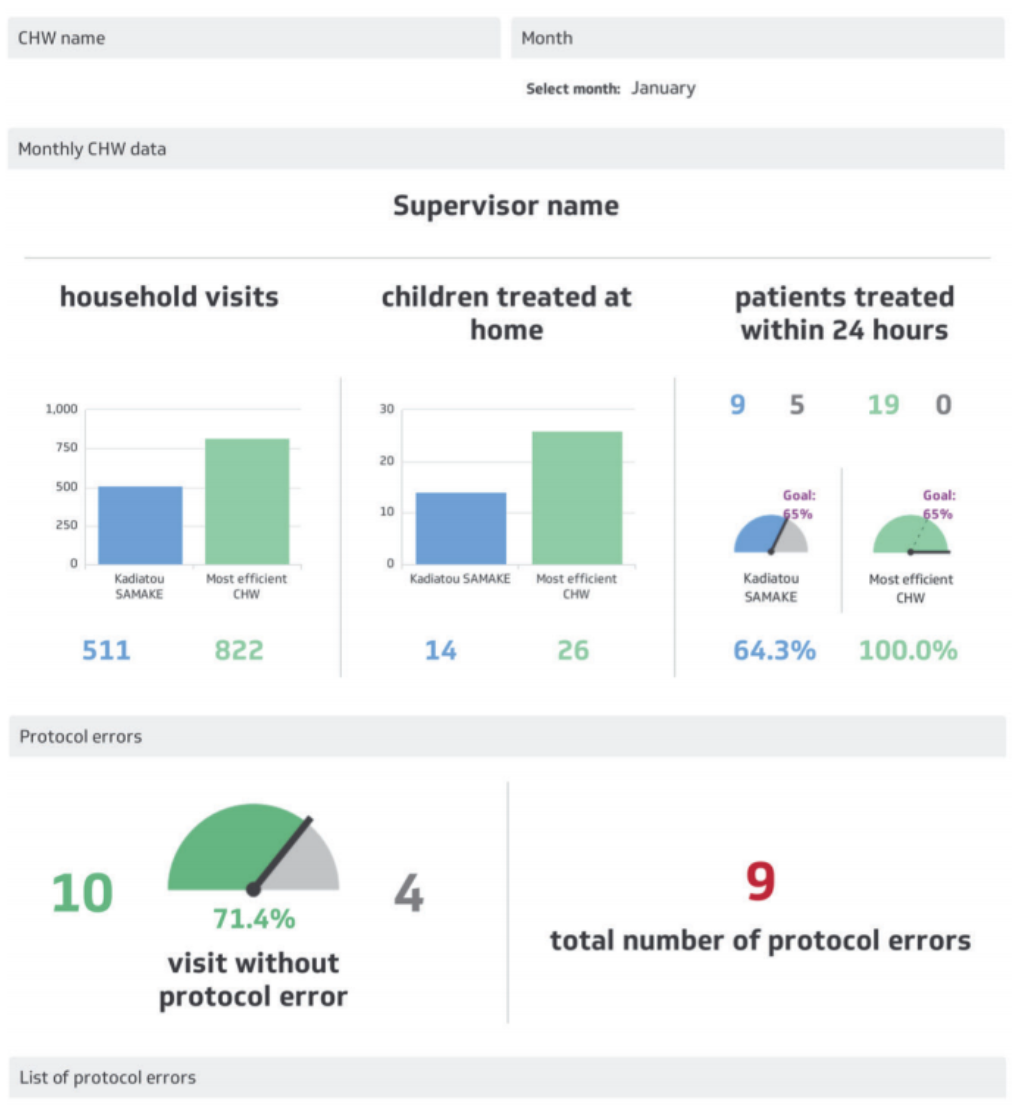
Program dashboards track, visualize, and share health progress with stakeholders more broadly. Supervisors can use program dashboards to help articulate their CHW cohorts activities and how they align with program impact standards and indicators. Summary statistics of CHW service area performance (e.g. number of home visits, number of protocol errors, etc) help to identify areas for continued improvement and deeper audits of care data.
The data that can be visualized is highly configurable, and depends on what data fields are configured in a particular CHT app’s forms. Dashboards can be built using any software that supports visualizing data with the widely used PostgreSQL database. Examples include the open source tool Superset, as well as proprietary technologies like Klipfolio and Tableau.
Supervisors often provide a critical bridge between CHWs and broader health system reporting. Using the CHT’s DHIS2 integration, Supervisors can see the aggregate of each DHIS2 Data Value across all CHWs in their area. By tapping on a target, they can also see each CHW’s contribution towards that total. Once the Supervisor has verified data accuracy with CHWs, they can communicate with Health Records Information Officers to feed data into the national health information system.
Dashboards to track metrics for an individual CHW or for an entire health facility
This document covers the configuration best practices of forms, tasks, targets, and contact profiles when building your own community health app.
Send aggregate, patient, and event data to DHIS2
Sentinel Transitions: functions executed when database documents change
A reference app for CHW supervisors to support performance management of CHWs using a mobile app.
Was this page helpful?
Glad to hear it! Please tell us how we can improve.
Sorry to hear that. Please tell us how we can improve.