CHT Applications > Reference > app_settings.json > .transitions : Muting
Sentinel Transitions: functions executed when database documents change
Muting is a way for CHWs to temporarily silence notifications about Contacts (people and places) and is commonly used when a person or family has temporarily relocated or refused services. When a Contact is muted, they will appear differently on the People tab and CHWs will no longer receive tasks or SMS about them.
To start receiving notifications about a Contact again, CHWs can unmute them. When a Contact is unmuted, tasks and SMS schedules will resume, but notifications that would have been sent while they were muted will not.
To mute a Contact, CHWs typically submit a “Mute” form about them. This can be done either from the People tab or the Reports tab. When a person is muted, in addition to their notifications being silenced, their icon turns grey and a “Muted” status is displayed beneath their name. While a person or place is muted, CHWs and Nurses can still submit other forms about them.
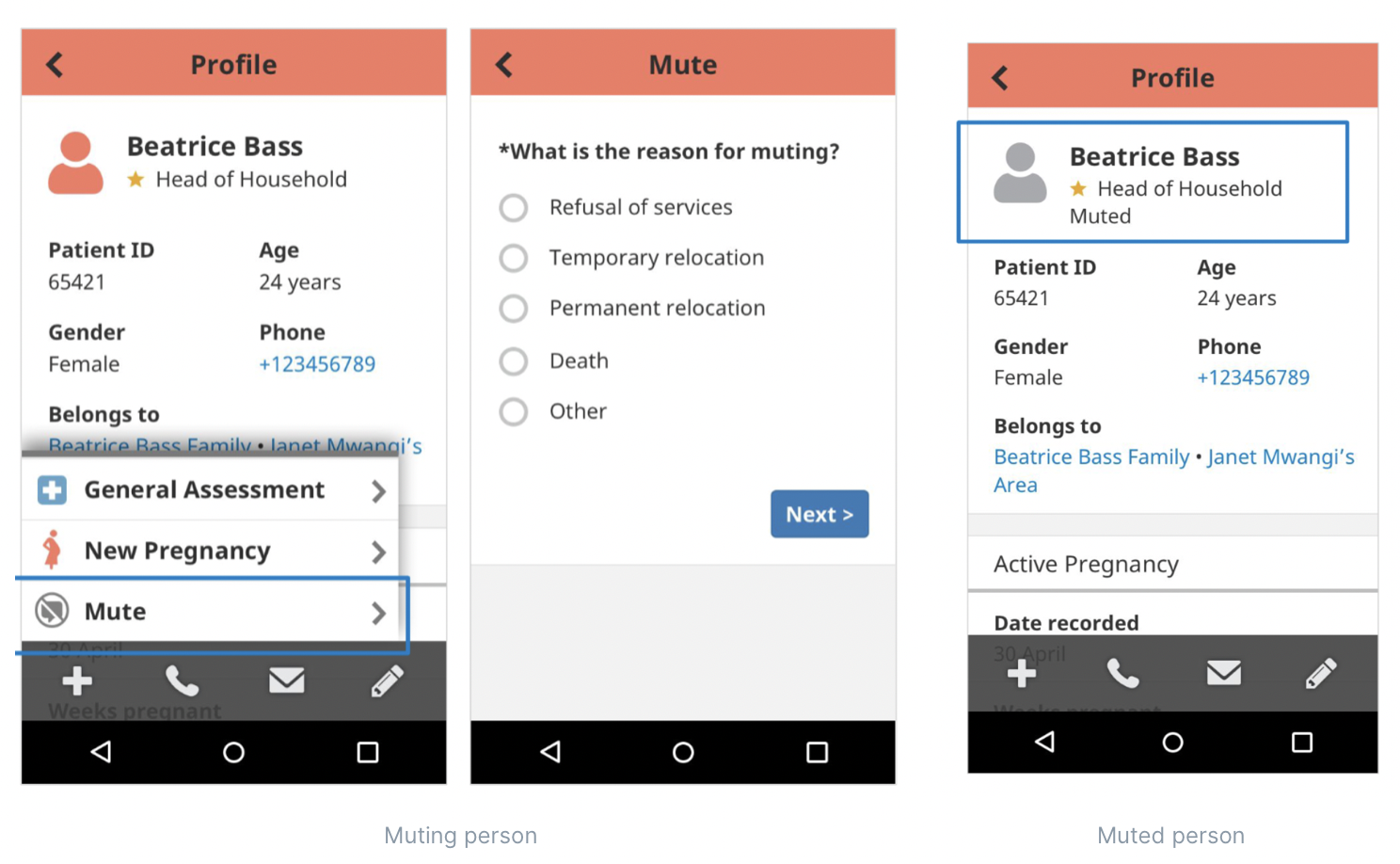
Some changes are observed in the UI when a family or a person is muted to make the muted status clear and easily recognizable. The person’s or family’s icon turns grey and a status of “Muted” displays on the second line below the person’s or family’s name. Any actions that were previously available on the family or person remain available on the profile.
When a place is muted, all places and people beneath it will automatically be muted as well. For example, if a family is muted, all individuals in that family will automatically be muted. It is not possible to have a muted family with some family members that are not muted. This means that if a new person is added to a muted family, that person will automatically be muted when they are created.
To unmute a Contact, CHWs typically submit an “Unmute” form. This will remove the “Mute” styling, resume notifications, and also unmute all places above them in the hierarchy. For example, if a family member is unmuted, the entire family will automatically be unmuted since it is not possible to have an unmuted person in a muted family.
While it’s most common to have dedicated mute and unmute forms, any form can be set up to mute or unmute a Contact. It’s also possible to set up verification flows for muting whereby mute/unmute requires a Supervisor to verify before the mute/unmute happens. And like the rest of the CHT, all text is customizable.
A project may support both death reporting and muting - they are not mutually exclusive. Death reporting moves the deceased person to a different part of the family members list and does not allow actions. Muting keeps the person in the family members list, allows actions and disables schedules.
| Death reporting | Muting |
|---|---|
|
|
|
|
|
|
|
|
|
|
|
|
Sentinel Transitions: functions executed when database documents change
Was this page helpful?
Glad to hear it! Please tell us how we can improve.
Sorry to hear that. Please tell us how we can improve.